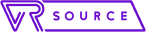Links on VR Source may earn us a commission, Learn more.
If you aim to have the latest VR headset in your entertainment arsenal, the Oculus Quest 2 is the way to go. It’s a direct successor to the popular standalone Quest, and it builds on a number of the best qualities of the original. Here’s everything you need to know about the Oculus Quest 2.
While the new headset looks similar to the Oculus Quest in many ways, the differences certainly offer reasons to consider an upgrade. We’ll touch on everything you could ever wonder about the setup, from controllers to comfort, and much more. Ready to alter your reality? Let’s get started.
Table of Contents
What is the Oculus Quest 2?

The new Oculus Quest 2 is the much-hyped sequel to the original Quest, which launched in May of 2019. Oculus’ Quest 2 launched in October 2020 and sports minor design changes, mainly on the headset itself. For starters, the Quest 2 dons a white finish instead of the black of the Quest.
It’s a fully standalone system, so you can take your games on the go without fear of tangled cables. You can also choose from 64GB and 256GB versions, retailing at $299 and $399 respectively. The updated Quest 2 also packs on the pixels, with a per-eye resolution of 1,832 x 1,920. It rounds out the spec sheet with 6GB of RAM and a 90Hz refresh rate, though it’s set to 72Hz straight from the box.
What can you do with the Oculus Quest 2?

The boosted resolution and buttery-smooth refresh rate point to one use above all else – games. Of course, it also helps that the Quest 2 will be the go-to platform as many new games launch over the next year. You can dig into the Oculus Store for the best games around, and you should have more than enough storage space on the 64GB model anyway. We’ll jump into games more in a later section, but know that Oculus announced a whole host of titles along with its new headset.
If gaming isn’t your favorite, there’s still plenty of reason to pick up an Oculus Quest 2. After all, travel is still pretty limited right now – thanks, 2020 – so the Quest 2 is your best bet if you want to explore sunken shipwrecks or interact with elephants on an African safari. You can even strap in for a concert or a live comedy show thanks to the Oculus Venues lineup.
What are the controllers like?

Oculus largely kept the same Touch Controllers from the original Quest, though they’re slightly larger around the tracking ring. It may not make a big difference if you have larger hands, but the change could cause problems for small-handed users. Overall, the design and button layout should feel comfortable and familiar.
The Touch Controllers still mirror one another, and the tracking ring still overlaps with your thumb for a smaller overall profile. They also only require one AA battery apiece.
What’s the difference between the Oculus Quest and Quest 2?
At first glance, the new hotness doesn’t look that much different than the original Quest. One is black, the other white, but there are a number of updates waiting just under the surface. For starters, the new Quest 2 packs a powerful Snapdragon XR2 processor, 90Hz display, and 6GB of RAM. The original Quest, on the other hand, is stuck at 4GB of RAM with a maximum of 128GB of storage.
It doesn’t hurt that the new Quest 2 is more affordable than the original too. It’s lighter, supports just as many games, and allows for up to 256GB of storage. The Quest 2 even jumps from 1,440 x 1,600 pixels per eye up to 1,832 x 1,920. It’s not a clean sweep, however, as the Quest is the only model to pack true blacks thanks to the OLED display. You won’t need a Facebook account to set up your Quest right now, but that is set to change sometime in the future.
Getting started with the Oculus Quest 2

Before you do anything else, you’ll need to make sure that you have a Facebook account if you want to use the Oculus Quest 2. It mostly comes down to how you feel about Facebook itself, but you can always make an account just to use the headset. Otherwise, all you have to do is charge the Quest 2, update the firmware, and download the Oculus app.
Once you’re ready to power up your headset, the next step is to map out your play space. You’ll have to redraw your room every time you change spaces, but it’s all to keep you from running into the walls while you play. The Quest 2 features built-in headphones, but you may want to invest in a good pair of your own for better playback.
What specs do you need?
The best part about a standalone headset is that you don’t need any fancy PC specs or a powerful laptop. As long as you have a phone with enough space for the Oculus app, you should be in business.
Can you get any accessories?
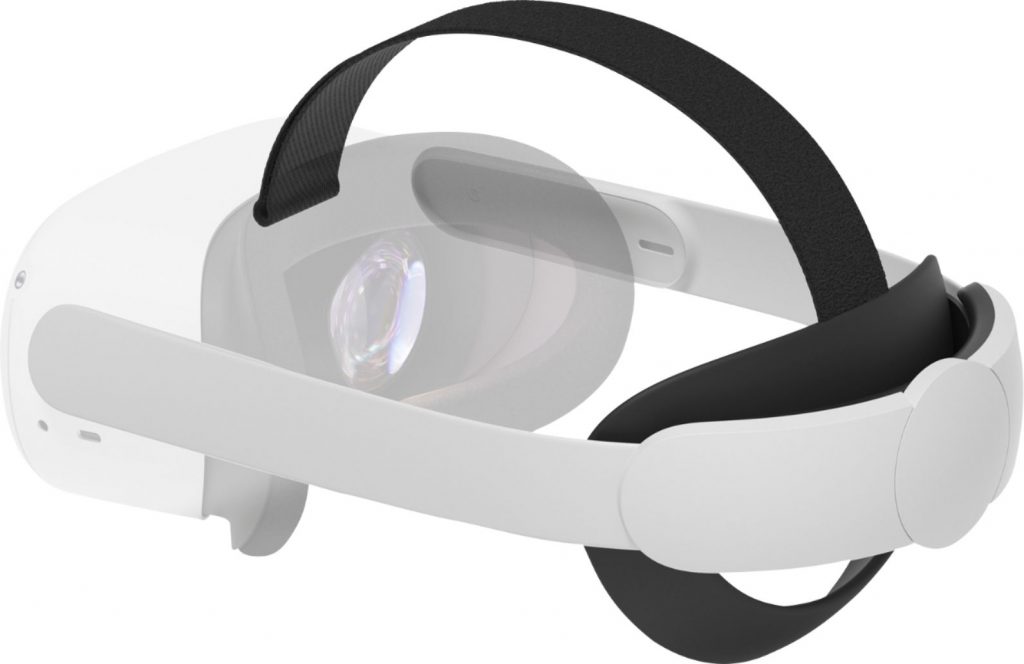
Of course, you can, and you’re probably going to want at least a few. Unfortunately, the Quest 2 doesn’t have the best head strap, and it doesn’t do much to counteract the weight of the headset. Therefore, you’ll probably want to invest in either the Quest 2 Elite Strap or the Elite Battery Strap. The Elite Strap adds more support and a bit more weight to the back of your head, and the Elite Battery Strap allows you to stay in the game much longer.
If you’re considering the Quest 2 as a connected headset, you can also grab the USB-C to USB-C Oculus Link Cable, but the company charges $79 for a 16-foot length. In truth, you’re probably much better off grabbing one from Amazon for $20.
What games can you play?

Like any good pair of siblings, the Oculus Quest and Oculus Quest 2 share the same list of games. All current games will work for both headsets, though they’ll perform a bit better on the newer, more powerful Quest 2. Both the Quest and Quest 2 also support Oculus Link, which allows you to plug them into a gaming PC and dive into PCVR games if you want to.
As for the games themselves, you can pick up everything from classics like Beat Saber to cutting-edge action in The Walking Dead: Saints & Sinners. Superhot VR and Vader Immortal are two other top picks, and you might want to grab Virtual Desktop if you’re planning to give PCVR a shot.
If you’re feeling the need to get into nature, National Geographic’s Explore VR is another worthwhile investment at just $10. Oculus puts out a weekly Release Recap so you can keep up with new titles, check out the most recent edition here.
Where to buy the Oculus Quest 2
The good news is that the Oculus Quest 2 isn’t too hard to track down. It’s available right now straight from Oculus, Amazon, Best Buy, and more. You can expect to pay the retail price of either $299 or $399 wherever you look. It pretty much just depends on how much you want to pay for shipping and whether or not you have Amazon Prime.
As for buying games, the Oculus Store is your number one choice. Games aren’t as widely available due to the fact that you don’t need a powerful gaming PC, so you should be able to tap into most experiences easily.