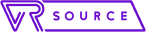Links on VR Source may earn us a commission, Learn more.
Facebook’s Oculus line of VR headsets have come a long way. From the original Rift Development Kit to the ambitious Go, all of those ideas have developed into the Oculus Quest 2 – the first wireless headset for the everyday consumer.
It’s reasonably priced and requires next to no setup or additional hardware. You’ll struggle to make it comfortable, but getting it set is worth the experience.
With a cheap entry price and more mainstream approach to its design, is the Quest 2 the ultimate headset for casual VR enthusiasts? Let’s find our in our Oculus Quest 2 review.
Table of Contents
Who is the Oculus Quest 2 For?
That everyman moniker should not put off the hardcore gamer, nor anyone interested in VR from an enthusiast standpoint. This headset features one 90hz LCD panel with an 1832×1920 resolution per eye. Combine that with its wireless capabilities and you’ve got a virtual reality experience even the biggest VR buff can’t ignore.

That said, if you’re used to higher-end equipment, such as the Valve Index, there will be some notable compromises. Namely, the 144hz screen on the former vs the 90hz on the latter. This drop in refresh rate caused some nausea at first, forcing me to take breaks every two hours until I got used to it.
See also: Best VR games
But reacquainting myself was worth it. How often have you wanted to jump into VR, only to pause and get annoyed at setting up basestations or clearing out space? The Quest 2 mitigates that problem, requiring you only put on the headset and draw up a guardian barrier. No matter where you are (provided there’s enough open space), you’re in and playing in just two minutes. That’s a pitch anyone should be sold on.
What’s it Like to Use the Oculus Quest 2?
My first game on the Oculus Quest 2 was Vader: Immortal. It was the perfect choice. Swinging a lightsaber around in 360 degrees without a cable running down my back is the definition of immersion.

Being untethered makes a significant difference in how you approach gaming. Being in my bedroom, I was hesitant to suddenly swing around or make drastic movements with a wired headset, knowing there’s an expensive PC and other equipment possibly within reach. Playing games in the wide-open space of my living room had me spinning and reacting to the game in realistic ways. If a droid gets up in my face, I’d back up, duck, and twist my body to land a lightsaber hit on its side.
| System | Specs |
|---|---|
| Resolution | 1832×1920 LCD Screen |
| Refresh Rate | 90hz |
| Processor | Snapdragon XR2 |
| RAM | 6 GB |
| Storage | 64GB or 256GB |
The Climb 2 had me reaching around rocks and stretching to reach difficult grips, contorting my body in strange ways. But that lack of a cable helped me commit to each movement with 100% of my body. While it appears like a subtle difference, removing that one tie to the physical world makes the virtual one a lot more convincing.

Plus, with the Oculus Quest 2, worrying about your position in the real world is a problem of the past. A simple double-tap on either side of the headset will activate passthrough mode, allowing you to see the real world, albeit colored with a black and white tint.
It’s not a complete solution, however. This mode is great for reorienting yourself, but don’t expect to check your texts or do something else digital in the meantime. The screens are near impossible to look at and might make you nauseous. This mode is simply for reorientation.
Are the Controllers Good?
The Oculus Quest 2 comes with redesigned controllers. Each fit snugly into my hands, featuring a grip button where the middle-finger rests, and a trigger for the index finger. This is where things get a little wonky. The device tries to mimic real hand and finger movements, having your middle finger press the grip to close the bottom half of your hand. Then, you press the index to bring in the pointer finger, making a fist.

Pushing both buttons together makes sense, as it’s the closest your hand comes to making a fist while holding these controllers. However, grabbing things – something you do quite often in VR – is awkward, considering the device asks you to press in the middle finger. Putting pressure on the middle finger and trying to do other things doesn’t feel great. There are many times I’ve accidentally dropped items or put away my lightsaber, for instance, as I instinctively want to release my middle finger to use the other ones so I can press a button or move the trigger. After 20 or so hours in the Oculus Quest, this is still an issue.
The controllers work well, though battery life leaves a lot to be desired.
Otherwise, these battery-powered devices are nothing special, but they get the job done. The wrist-straps are a bit of hassle but once they’re on they’re secure. Controller battery life is outstanding, considering I’m still using the included AA batteries. I do wish they were rechargeable, though. Batteries feel outdated.
The headset battery life leaves a lot to be desired. Lasting a little over two hours in an average session, I’m often needing to charge sooner than I’d like. This wouldn’t be an issue with a Link Cable – a 16-foot USB-C cable allowing you to harness the power of your PC. However, the device doesn’t come with one. It’s an additional $70 purchase instead.
How’s Wearing the Headset?
Of all the VR headsets I’ve used, the Oculus Quest 2 sits at a weird middle-ground when it comes to comfort and customization.
The device is surprisingly light, so wearing it for longer periods of time doesn’t weigh down on your head. I’ve also found the headset staying quite cool during intense gaming sessions. This is a great change from the Index, which causes a lot of sweating due to the heat it emits.

On the other hand, the head strap is a pain to manage. Adjusting it to fit your head is much more difficult than it should be, and even harder when you’re actually wearing the device. There are two filters on either side of the band, which you slide to tighten or loosen the strap. I had a hard time trying to make each side comfortable, messing it up even more when adjusting the velcro strap on top.
Even worse is these plastic filters dig into your head over time, causing pain and ruining any sense of immersion. I’ve set up a virtual workspace in VR via Immersed, which I’m using right now to type the review. Unless I get the strap absolutely perfect, I’ll have to take it off pretty soon to prevent a day-long headache. I’m fortunate enough to be the only user, but for a family with different-sized heads, adjusting this strap for each sounds like a nightmare. Many users suggest ordering the Elite Strap to combat this, but why do I have to buy an extra strap to get decent use out of my headset? It should be comfortable out of the box.

I also wouldn’t recommend wearing the Oculus Quest 2 with glasses. Facebook includes a glasses spacer to help, but my frames were still crushed against my face whenever I used it.
Also tarnishing the experience are the Quest 2’s muddy speakers. The more sounds forcing their way out of the device, the worse it sounds. Its volume slider needs to be more granular, as well. It’s either too loud or not loud enough – I struggled to find a perfect output. That said, you’ll notice much less once you’re focused on a game, and wireless headphones are an option to enhance your play sessions.
Anything Else I Should Know?
You need a Facebook account to use the Oculus Quest 2, which is pretty frustrating. As someone who tries to distance themselves from the company, this requirement is a big turn off. I’m sure others will feel the same.
All of my complaints aside, it’s important to keep in mind that this headset is only $300 for the 64GB version, or $400 for the 256GB. Headsets providing a better experience are much more expensive. For the price, I can still recommend the headset despite its downfalls.

At its best, the Oculus Quest 2 provides a surprisingly immersive pick-up-and-play experience you can use pretty much anywhere. At its worst, the Quest 2 is still a capable VR headset with a few issues to hamper your gaming. But you’re not going to find anything close to it at this price point.
What Do I Like About the Oculus Quest 2?
- Pick-up-and-play VR. It takes less than five minutes to be fully immersed in VR after opening the box. That’s huge.
- Price. No matter anyone’s complaints, we now have a reasonable entry point into VR at the price of a Nintendo Switch.
- Light Headset. The Quest 2 is light on your head, making extensive play sessions much more bearable.
- Passthrough. Passthrough Mode enhances the play anywhere experience.
What do I dislike about the Oculus Quest 2?
- Battery Life. My headset always seems to die way faster than I’d expect.
- Headstrap. The headstrap is quite uncomfortable. It’s tweakable, but results will vary.
- Speaker Quality. Sounds are muddy and the volume lacks granular control.
- Facebook Account. You’re forced to use a Facebook account. There’s no way around it.
At the end of the day, the Oculus Quest 2 isn’t even close to the best VR headset in terms of performance or capabilities. Where the Quest 2 takes the crown is on price-to-value ratio, finally giving us a VR headset that’s simple to use for everyone and yet doesn’t cost a fortune.