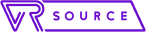The original Oculus Rift is still what comes to mind for plenty of people when they think of a VR headset. It played a major role in bringing VR to the masses yet the original flagship started to show its age, leaving many to wonder what would come next. Fans and competitors got their answer at GDC 2019 with the announcement of the Oculus Rift S. Here’s everything you need to know about the PC-powered headset.
The Rift S is no longer Oculus’s newest kid on the block. However, it packs a punch that the newer standalone Quest 2 can’t always match. We’ll dig into everything you’ve ever wondered about the premium headset so you can hopefully make an informed decision.
Table of Contents
What is the Oculus Rift S?

Oculus officially released the Rift S in May of 2019 as the successor to the original Rift and the counterpart to the Oculus Quest. It’s been fully revamped from the original version with improved lenses, a serious jump in pixel count, and Oculus Insight that removes the need for external sensors. All in all, the Rift S is a slimmer, lighter, faster version of the original VR flagship that put Oculus on the map.
The Oculus Rift S runs on the same base platform as the Rift with tons of exclusive content and plenty of games to keep you strapped in and having fun. Oculus’ Rift S will also run you just $399 — a $200 savings over the cost of the original Rift.
What can you do with the Oculus Rift S?
First and foremost, you can use the Oculus Rift S to play games. It’s probably what most users are looking for, and there are plenty of games to choose from. You’ll primarily want to search for games designed for VR, but there are also a few standard games that you can run on the Rift S if you have the know-how. We’ll touch on a few of our favorite titles a little later to get you started.
If gaming isn’t your forte, you can also use your Rift S for educational purposes. It might feel like a game, but you can use the headset to explore ancient locations or dive under the sea without ever getting wet. In the current pandemic environment, you can also strap in and enjoy a virtual concert or another event on the Oculus Venues lineup.
What are the controllers like?

In a word – great. They’re one of the similarities between the Rift S and the Oculus Quest line, and they offer a comfortable, intuitive gaming experience. The controllers are redesigned from the original Rift and they’re yet again lighter and smaller than the originals.
The two are mirror images of each other, so you should have no problem getting used to the new layout. Oculus also adjusted the ring position slightly so that it overlaps with your thumb placement, though you should still have plenty of room to maneuver. Each controller only requires just a single AA battery to function.
What’s the difference between the Oculus Rift S and the Oculus Rift?
Oculus’ Rift and Rift S are like father, like son, except the son is a much better VR headset. We’ve already mentioned that the design is completely updated, thanks in no small part to a partnership with Lenovo. The new Rift S ditches the original 2,160 x 1,440 OLED for a more pixel-packed 2,560 x 1,440 LCD option so you shouldn’t be able to pick out pixels as easily.
Oculus surprisingly dropped the refresh rate on the Rift S to 80Hz instead of the 90Hz display found on the original. The layout of the pixels themselves is also different – now relying on an RGB stripe pattern rather than a diamond grid. Overall, it should pack the pixels closer together and give you a smoother experience during use.
The Rift S also uses the new Oculus Insight feature which helps to eliminate the need for external sensors. It was first used on the Oculus Quest, and it’s now the go-to layout for Oculus headsets. Essentially, the setup relies on a series of sensors that constantly scan your surroundings from the headset itself.
The partnership with Lenovo’s Legion Gaming team also results in a more comfortable headset. It features a more evenly distributed weight, and the straps and padding help to keep the headset from slipping down your face.
Getting started with the Oculus Rift S

Before you jump in and start gaming, you’ll have to remember that the Oculus Rift S is a PC-powered VR headset. As such, you’ll have to go ahead and download the Oculus app to launch the setup process. You’ll also need to make sure that your computer packs enough punch to run the system. We’ll talk more about the requirements in a moment, but luckily the Rift S is one of the more approachable headsets on the market.
While you download the Oculus app, you can also go ahead and plug in your headset. The Rift S relies on DisplayPort and USB 3.0 connections, and Oculus recommends against trying to use adapters if you don’t have the correct ports. You can also adjust your headset straps while you wait for the app to download.
Once you have the Oculus app, you can open it to work on pairing your Touch controllers and checking your battery levels. You’ll use the Devices tab for just about everything involved with your headset.
What specs do you need?

Now that you know how to set up your Oculus Rift S, how much computing power do you really need? Luckily for you, Oculus lays it all out right on its website. Here’s a quick rundown of what it takes to get in the game:
Recommended Specs
- Graphics card – Nvidia GTX 1060 / AMD Radeon RX 480 or greater
- Alternate graphics card – Nvidia GTX 970 / AMD Radeon R9 290 or greater
- CPU – Intel i5-4590 / AMD Ryzen 5 1500X or greater
- Memory – 8GB+ of RAM
- Video output – DisplayPort 1.2 / Mini DisplayPort (with adapter included in the box)
- USB ports – 1 USB 3.0 port
- Operating system – Windows 10
Minimum Specs
- Graphics card – Nvidia GTX 1050Ti / AMD Radeon RX 470 or greater
- Alternate graphics card – Nvidia GTX 960 / AMD Radeon R9 290 or greater
- CPU – Intel i3-6100 / AMD Ryzen 3 1200, FX4350 or greater
- Memory – 8GB+ of RAM
- Video output – DisplayPort 1.2 / Mini DisplayPort (with adapter included in the box)
- USB ports – 1 USB 3.0 port
- Operating system – Windows 10
As we said, it’s not too prohibitive if you’re looking to get your Rift S up and running. It’ll be easiest with a gaming desktop, but there are plenty of laptops out there that can keep up.
Can you get any accessories?

A headset is only part of the fun when you’re diving into the VR landscape. You can really round out your experience with the right set of accessories, and it’s especially true for the Oculus Rift S. As for first-party accessories, Oculus will only hook you up with replacement parts or a pair of prescription lenses. It’s a good idea if you need them to see, though they don’t add too much for the average user.
However, if you decide to go third-party then there are quite a few accessories to pick from. One great pick is the AMVR stand that fits the entire Oculus line. It’s an easy way to clean up your gaming space, especially if you have cables all over the room. AMVR also offers Touch controller grips so you can really get into the action without flinging your controller.
Outside of the stand, you might want to invest in some basic cleaning supplies to keep your headset sanitized and ready to go. You can also look into a handy carrying case if you plan to take your Rift S on the go. We like the one from Hyperkin, but there are plenty to look into.
What games can you play?

The all-important question – what games can you actually sink your teeth into on the Oculus Rift S? Well, there are almost too many to list. You can give classic favorites like Beat Saber and Superhot VR a try if you’re still getting a feel for the system. However, you can also test out quite a few brand-new games like Solaris Offworld Combat or Vacation Simulator: Back to Job. Vacation Simulator comes from the makers of Job Simulator, and it must just be for those of us who truly want to simulate everything in our lives.
See also: The best Oculus Rift games you can play
The list of titles seems to keep growing when it comes to the Rift S, which is great for all of you late adopters. You may also want to look at Star Trek: Bridge Crew and Arizona Sunshine if you want the full VR experience. Bridge Crew puts you and your friends in charge of a starship, and every decision you make either steers you toward victory or failure.
Where to buy the Oculus Rift S
Now you know pretty much everything that there is to know about the Oculus Rift VR, where can you get one? Well, the answer is pretty simple: Just about anywhere. We found the Rift S still in stock at Amazon, Best Buy, and Oculus itself. It pretty much comes down to what you want to pay for shipping and how quickly you expect to get your headset.
Buying games is a lot like buying the headset itself – you’ll have to explore a bit to get the best prices. Most games are available straight from Oculus, but you can also grab titles over on Amazon if that’s your preference. Check out the available titles right here: