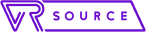Links on VR Source may earn us a commission, Learn more.
If any game company is working to push VR forward, it’s Valve. Notably slow on its software releases, the studio has made a home for third-party developers on its Steam platform. Now, Valve has its own headset to compete with the rest, the Valve Index. Here’s our review.
Table of Contents
Who is the Valve Index for?
Designed by the gaming industry’s best, the Valve Index is a premium virtual reality headset for enthusiasts. This device is for gamers who want a five-star virtual reality experience. Hardcore believer of VR? Want to be at the cutting-edge of this new technology? The Valve Index is it.
Budget headsets compromise in key areas like resolution and interactivity, affecting a VR play session. The LCD panel features a 1440×1060 resolution lens per eye.

Gamers tired of muddy screens on lower-tier headsets experience a refreshing clarity with the Index – like the jump from standard to HD gaming.
The Index is for those who feel most VR headsets are over-promising and under-delivering, assuming they’re willing to pay for such an upgrade. It’s the closest thing to the VR experience seen in sci-fi movies and video games.
How’s the set-up experience?
Ensuring you have a clear playspace of at least 6.5×5 feet, the Index requires two trackers (basestations) to work. Valve includes these with your headset. Set them up somewhere high, with an unobstructed view of the space. If you have an HTC Vive, those basestations and controllers are also compatible, saving you about $500.

Note that you need to plug in the headset and basestations in three separate corners of your room. There better be tons of outlets! You’ll also need a powerful PC with discrete graphics at the minimum. Most of the Nvidia 20-series GPUs will work – higher-end if you want a smooth 144hz experience. Also, the more RAM, the better!
| System | Recommended Requirements |
|---|---|
| RAM | 8 GB+ |
| GPU | Nvidia GeForce GTX 1070 or better (you want better) |
| Processor | Quad Core+ (Hyper-threading is a plus) |
| Additional Notes | Extra DisplayPort and USB 3.0 ports |
Once arranged, SteamVR will walk you through the start-up process. You’ll establish virtual barriers to prevent punching walls or kicking furniture. If you ever walk too close to these barriers, they’ll show up in-game, so you can readjust before stubbing your toe on the nearby table.
From there, comfortability is up to you. The Index features a velcro headstrap and a sliding scale for your eyes’ distance from the lenses. You can also finagle with the distance between lenses for better clarity. There’s no “best setting,” with each factor varying based on head size, vision, etc. This step is cumbersome but goes a long way in preventing motion sickness and other uncomfortable side effects.
What’s it like to use the Index?
Gaming on the Index is more than enough to convince someone that VR has a future. This is thanks to the device’s 120/144hz refresh rate. If you’ve played on PlayStation VR or another lower Hz headset, the difference will take some adjustment. The Index supports lower rates, but at that point, you might as well have a cheaper headset. Rhythm-based games like Beat Saber require you to relearn timing and muscle memory, but the payoff is the smoothest VR experience to date.

The Index controllers take immersion to the next level thanks to their various sensors that track your hand movement. These devices slide over your knuckles, with an external apparatus tracking your hands and fingers. That tracking translates to a real-time model of your hand in VR. You can point at things or hold up the peace sign, among other game-specific actions, thanks to this minute tracking. The controllers have an analog stick, face buttons, and triggers for more traditional inputs. Battery life consists of 6-7 hours, and recharging is easy with the included USB-C cables.
Is it comfortable?
These features would mean nothing if the Index wasn’t comfortable to wear. The headset’s face gasket is soft, ensuring your head doesn’t feel crushed after a long play session. It’s made up of an anti-microbial fabric that wraps around the entire device. The gasket is removable, locked in by a magnetic pull, and allowing you to swap out a sweaty one after a few rounds of Beat Saber. Valve doesn’t include additional gaskets, however, charging $40 for two.

Then there’s the audio. Hovering over your ears, the headset’s adjustable speakers are a reliable replacement for your traditional audio solution. Bringing a new meaning to surround sound, you’ll surely jump at gunshots and other sounds in Half-Life: Alyx, thanks to the device’s 3D audio.
I’ve found the speakers lacking in the bass a bit while listening to music or watching movies, but not enough to compromise my enjoyment. They do a fantastic job blocking outside sound, too. At a higher volume, I’ve drowned out my dog barking as well as any city sounds protruding from an open window. In retrospect, that’s probably a little dangerous.

The immersion is unparalleled here. I’ve screamed while looking over a cliff’s edge in some games, completely forgetting my life is nowhere near at risk. Shooters leave me falling over as I try to lean on a digital wall for cover. In reality, there’s nothing to catch my fall. These mistakes are funny as long as I’m not injured. You must have a clear play area for a similar experience.
How’s a long play session?
Over time, the Index weighs on your head a bit. I tend to remove the device every two hours or so to prevent headaches. If you’re new to VR, it’s best to start with half-hour play sessions to adjust to the experience. Seasoned VR vets will have less trouble adjusting to the immersion.
The Index headset cable holds one back from the real VR dream. Running around 15 feet long, the cable is constantly rubbing against my back while playing, almost like an itch. Having to adjust it is a tad annoying but a minor gripe overall. This level of visual fidelity in a wireless headset is still a ways off.
What do I like about the Valve Index?
- Headset Tweaks. Granular adjustments ensure players of all head shapes can enjoy comfortably.
- Controllers. The hand tracking is innovative, adding to the immersion in ways other headsets cannot.
- Refresh Rate. High refresh rates make for VR’s smoothest experience yet.
- Quality Audio. The Index speakers hold up to traditional sound systems.
What do I dislike about the Valve Index?
- Cable. The headset cable is immersion-breaking.
- Price. $1000 markets this product at enthusiasts only.
Is the Valve Index worth it?
Coming in at a high-end price point of $1000, the Index is not for a regular consumer. If you’re bullish on VR and want to make it a frequent part of your gaming routine, the headset is well worth it. The point of entry may be high, but the Index is a piece of premium hardware. Not once did I feel ripped off, and the headset comes with a free copy of Half-Life: Alyx to soften the financial blow.

That said, consumer-level headsets are catching up. The Oculus Quest 2 starts at $299, featuring an 1832×1920 per eye resolution with 90hz – a higher resolution than the Index, though it can’t match the refresh rate. It’s also completely wireless, with the option to plug into a PC for extra power. While the controllers aren’t as innovative, the Quest 2 certainly delivers for gamers on a budget.