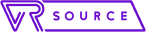With the v28 software update for Oculus Quest headsets, all Quest 2 users can play PC VR games wirelessly via Air Link and enjoy several other immersion-enhancing features.
Until now, it was possible to play PC VR games on Quest headsets only through Oculus Link, which requires a high-quality USB cable capable of simultaneously transmitting both data and power. While better than no solution at all, Link can be somewhat distracting at best and a source of hazard at worse.
Air Link is a completely wireless solution that doesn’t depend on any additional hardware accessories. All you need is a strong Wi-Fi signal, and you can start playing. Oculus recommends a 5 GHz network on an AC or AX router, but you may be able to get Air Link to work smoothly even with an older router if you minimize the distance between you and the router and eliminate all other bandwidth hogs.
“Air Link gives people more options for accessing PC VR games on Quest 2. Oculus Link cables will still provide a robust and consistent experience, while those with a strong Wi-Fi setup can choose to stream wirelessly through Air Link,” explains Oculus in a blog post.
As an experimental feature, Air Link isn’t enabled by default. Instead, Quest 2 owners first need to install the v28 software update and then head to Settings → Beta in the PC app and enable the Air Link toggle. Finally, they need to put on their Quest 2 headset and enable Air Link in Settings → Experimental.
In addition to Air Link, the v28 software update also introduces support for a 120Hz refresh rate and the ability to bring a physical keyboard into VR and place it onto a virtual representation of a real desk.