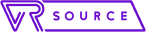Room-scale VR isn’t exactly a simplistic science. Tracking all those headsets and controllers in real time sends an incredible amount of data through your computer, which is why the graphical and computational requirements of virtual reality have traditionally been so high. Of course, many of these requirements have dropped pretty dramatically with the onset of software techniques like Asynchronous Space-Warp, but regardless, virtual reality wasn’t really possible until just recently because of the sheer amount of graphical horsepower it uses.
The camera sensors for the Oculus Rift in particular have to track movement, graphics, and more, and run off of a port standard we’ve been using for decades now: USB-A. Fortunately, USB 3.0 was released in the the mainstream a few years ago, which dramatically increases the available bandwidth the cameras can access at any one time over USB 2.0. This is why Oculus has created a blog post describing just how much data these sensors gather at any one time, and explaining why you should use a couple of your 3.0 ports instead of the older USB 2.0 for room-scale VR.
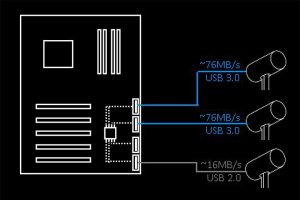
As the blog post describes, a single USB host controller almost always services multiple ports. The controller’s total bandwidth adds up to the amount of all its children ports combined, which on a standard USB 2.0 controller, is about 480Mbps (60MB/s). While that might seem like a decent amount of data allowance, the Oculus cameras can take a pretty extreme amount of this bandwidth at any one time, and since full room-scale VR requires 3 Oculus cameras, the company is recommending that users use (2) USB 3.0 ports and (1) USB 2.0 port when connecting the full camera array to their system. This ensures that the camera system does not overwhelm any one host controller, and that no data is lost when transmitting this data to the computer.
It’s pretty useful of Oculus to write this up in detail for users, as many people may have likely experienced data loss if connecting all 3 cameras to a single host controller. If you were experiencing issues with tracking on your system, be sure to follow these guidelines if possible to get the best possible experience.