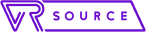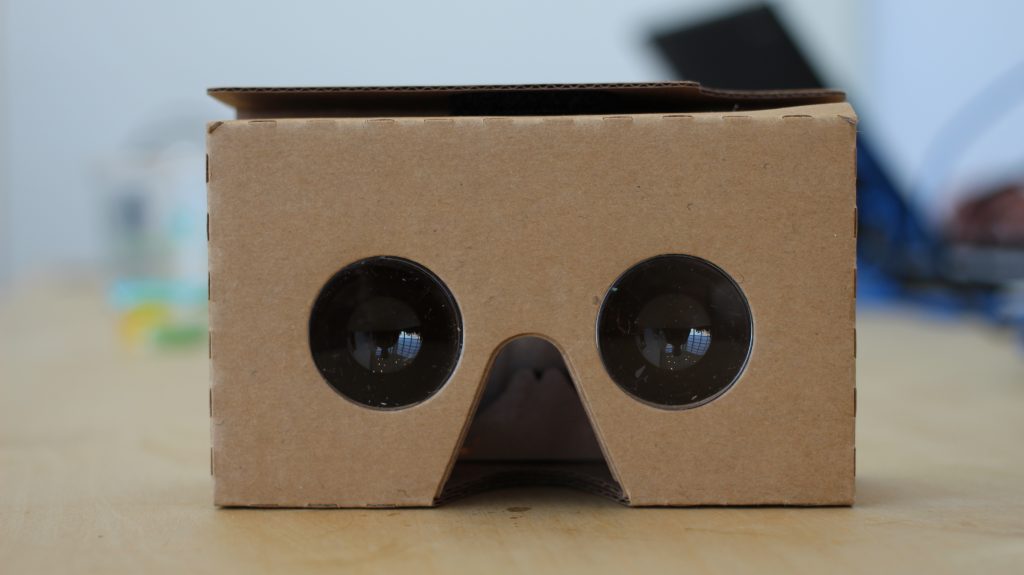
Links on VR Source may earn us a commission, Learn more.
If you’ve heard of the rise of virtual reality in recent years, chances are you’ve heard of Cardboard — even if you don’t know it. Those cheap VR headsets on sale on your Walmart or other local retailer? That new high-tech View Master at Toys R’ Us? Both of these are example of products that are designed around Google’s Cardboard platform.
But what exactly is Google Cardboard, and should you buy it? If so, what are the first steps you should be aware to get started with it? Let’s dive right in and find out!
Table of Contents
What is Google Cardboard?
As we already said, Google Cardboard is a VR platform. But what the heck does that mean? Okay, so a few years back Google decided it wanted to create a cheap VR platform that was fully open so anyone could design it. They created a spec, currently (and likely permanently) at version 2.0, and instead of selling Cardboard devices themselves, they made it possible for individual consumers to build their own. They also made it fully possible for businesses to make their own Cardboard compatible headsets, such as the aforementioned budget VR headsets or the View Master.
In its most basic form, Cardboard is made of, well, Cardboard… and you have to hold it up to your face. Thankfully, there are plenty of other upgraded variants out there that have added new materials (plastic, foam, etc), straps so you don’t have to hold the viewer yourself, and even a few options have added extra buttons or special controllers/remotes. In the end, that means you can get Cardboard compatibles for as little as a few dollars if you build it yourself, or as high as $100+ if you can a high-end model that’s made of solid materials and has a bunch of extras added on top.
Regardless of which Cardboard viewer you choose, they all have one thing in common: they require a Jelly Bean or newer Android phone in order to fully take advantage of the Cardboard app ecosystem. The good news is that if you buy a new phone today, it’s going to meet the requirements and honestly almost any phone released in the last two to three years will likely work without a hitch.
What about those with an iPhone? Cardboard works for you too! All you need is an iPhone that runs iOS 8.0 or newer.
Who is Cardboard for?
In a nutshell, Cardboard is for those new to VR. It’s super cheap and a great way to find out if VR sparks your interest enough to invest in something a bit more substantial. There are some important things to keep in mind if you do buy Cardboard though:
- Don’t completely judge VR just on this experience. Higher-end devices can track your head, and some can even track your arms through motion controllers. They also have better graphics and special improvements (like special sensors) that make them feel real to your mind.
- Most of Cardboard’s apps and games are shorter, many of them are just demos. There are some more ‘full’ experiences, but less than you’d find with more expensive headsets on the market.
- If you find yourself getting sick when using Cardboard, understand that the technology powering it has a lot of limitations. If you get sick within minutes of playing, you might still have a problem with a more expensive solution but it’s hard to say for sure. If you can play for fifteen minutes or longer without issue, more advanced headsets shouldn’t be an issue.
- Unlike more expensive headsets– finding apps, games, and videos is a bit of a “do it yourself” affair with Cardboard. There’s not a single unified app store or hub for all the Cardboard compatible VR content.
- Most Cardboard viewers are cheaply built and uncomfortable for longer play sessions. It’s also possible to experience nausea if you play Cardboard too long, so it’s really meant for shorter play sessions.
- If you are planning on buying this for children, be aware that while Google doesn’t set an age limit or guideline, many others like Samsung and Sony have and it is usually around the 12 to 13 mark. Is there any real reason why younger children can’t play? Honestly, depends who you ask. Most vision specialists suggest there isn’t much, if any, danger here, especially if play sessions are kept short. The big thing is VR is new and there haven’t been any long-term tests into its affects, and so companies are just being cautious so they don’t get into hot water. For more details check out an article that talks more about the subject here.
Time to purchase a headset
There are a ton of great options out there that work with all Cardboard apps, games, and experiences. That includes our very own official option, Google Cardboard: VR Source Edition, which starts at a very low price of just $11.99.
Buy Google Cardboard V2.0 VR Source Edition ($11.99 Amazon.com)
Of course, there are tons of other options out there. Some are dirt cheap, others are more expensive ($60 to $100), such as the Merge VR You can hit up the links below for more details:
Getting started with your new Cardboard
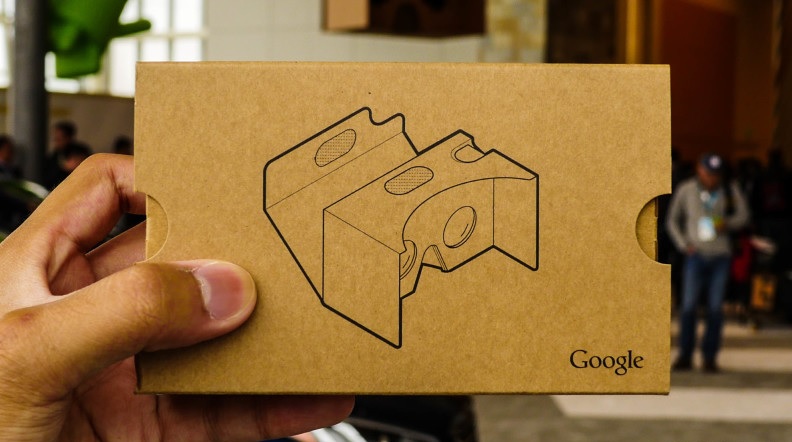
Convinced that Cardboard is right for you? Once you’ve ordered it, you might wonder how you actually use it. Since there’s nothing to plug in, setting up your new headset is super easy. Here’s a few recommended steps that will help you out on your new journey:
- Download the official Google Cardboard app. You can get it for Android here or for iPhone at the App Store. Note that you don’t have to install this app to use Cardboard, as all games and apps run independently of it. That said, it’s a great starting point that also serves as a portal for making it a bit easier to find apps.
- Now that you have the official app, it’s time to explore Google Play or the AppStore for even more great apps. How do you find them? One way is to use the Cardboard app. You can also type “Cardboard” or “VR” into the app store of your choice, and you’ll find some pretty cool options. We also have a bunch of apps and games we personally recommend:
- Now that you have tons of apps and games, it’s time to explore some great videos. YouTube is an obvious source for great 360 degree videos. You can also check out our list of best VR films!
- Following those few steps will put you onto the right path to enjoying your Cardboard. If you’re filling a bit naughty, you can also check out our guide to finding VR porn, if that’s your thing.
Ready for something new?

If you’ve been rocking Google Cardboard for a while and are still excited about VR but ready for something a bit more, you have no shortage of options. For those that are confident they want to stick with mobile VR, we’d say that Gear VR is the best choice right now, though Daydream isn’t too far behind.
To figure out which headset is likely going to best fit your needs, we recommend heading to our VR – getting started hub page. You can also check out some of the pages below: