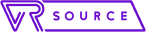Links on VR Source may earn us a commission, Learn more.
As the VR war starts to heat up, we’re already seeing a few key players enter the market. In the “mobile” VR corner we have Google Cardboard, Google Daydream, and the Samsung Gear VR. In the more “hardcore” VR arena the big players are the Sony Playstation VR, the Oculus Rift, and the HTC Vive. In this feature, we’ll highlight all the key things you should know about the HTC Vive, the first apps we recommend picking up, and more.
Table of Contents
What is the HTC Vive?
The Vive is a VR headset developed by HTC and Valve that runs through the Steam store. The headset is designed around a standout feature called “room scale” that allows you to physically walk around a room while having the VR headset overlay a virtual world around you. The end result is a much more immersive VR experience out of the box than you’d get with something like the Rift, PSVR, or any of the mobile VR solutions.
The HTC Vive also includes two unique motion controllers that require a bit of getting used to, but overall do a pretty solid job of allowing you to interact in the VR world. It’s certainly a strong step up from what you get with a more traditional gamepad.
Who is the HTC Vive for?
Honestly, we don’t recommend the Vive unless you absolutely are looking for the very best out of the box VR experience, and don’t mind paying a pretty big premium to get it. Before you go out and purchase it, here’s a few things you should keep in mind first:
- The HTC Vive needs room: if you have a smaller room, the room scale experience will either be limited or impossible. Sure, most games can be played without it, but at that stage you might be better off looking at the Rift or the PSVR.
- The Steam store is a bit of a wild west: As much as we love the Vive, quality control isn’t a strength when it comes to apps and games. With Steam, it’s pretty easy to get a game or app approved due to less aggressive QA policies. The end result is tons and tons of choices (more than any other platform), but with dramatically ranging qualities. There are a growing number of gems to be found, but you have to sift through a number of junk titles to find them.
- You will need a high end PC to use the HTC Vive, which requires a pretty hefty investment of around $600+.
- If you are planning on buying this for the use of children, be aware that while HTC doesn’t set an age limit or guideline, many others like Samsung and Sony have and it is usually around the 12 to 13 mark. Is there any real reason why younger children can’t play? Honestly, depends who you ask. Most vision specialists suggest there isn’t much, if any, danger here, especially if play sessions are kept short. The big thing is VR is new and there haven’t been any long-term tests into its affects, and so companies are just being cautious so they don’t get into hot water. For more details check out an article that talks more about the subject here.
HTC Vive: What you need to purchase

First, you need a headset. You find the HTC Vive directly from HTC for $799. You’ll also need a PC with at least the minimum following specification to use the HTC Vive:
- Graphics Card: GeForce GTX 970 or AMD Radeon R9 290 or better
- CPU: Intel Core i5 4590 or AMD FX 8350 or greater
- RAM: 4GB or more
- Video port: HDMI 1.4, DisplayPort 1.2, or better
- USB port: 1 USB 2.0 or faster port
- Windows 7 SP1 or newer
Looking for a good desktop or laptop that’s ready for VR? Check out the following lists:
Anything else? While that’s all that is absolutely required, we also recommend checking out some of the best HTC Vive accessories here.
Getting started with your new HTC Vive
HTC pretty much includes everything you need to get started with the HTC Vive right in the box, including detailed instructions. That said, here’s a few things to keep in mind:
- The Vive includes mounts for the lightboxes you’ll need to make the room scale function work. If you don’t want to (or can’t) drill directly into your wall, you’ll either need to put them up around 6-feet on a bookshelf, or buy some kind of lightstand such as the one found here for $18. You’ll need two.
- The HTC Vive setup process is pretty easy, but it will take 30 to 60 minutes, so don’t start unless you have time to fully set it up and also play around and get to know it.
Once everything is setup, what’s next? Finding great content, of course! That’s where we come in. Be sure to check out the following best lists for all our recommended games, apps, and VR films that will work with your new headset:
If you’re feeling a bit naughty, you can also check out our guide to finding VR porn, if that’s your thing.
Ready for something new?
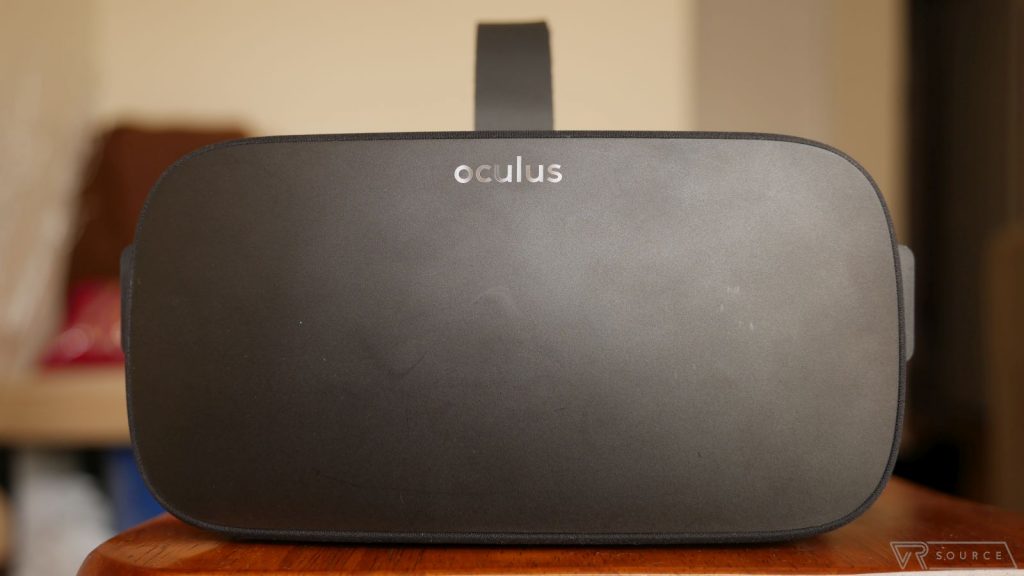
After reading through everything, if you still aren’t sure if the HTC Vive is the right option for you, you might want to check out our VR – getting started hub page to help you better narrow down what you’re looking for. You can also check out some of the pages below: